Mobility and Remote Work with VoIP
One of the significant advantages of Voice over Internet Protocol (VoIP) services is the mobility and support for remote work that they offer. Let’s explore how VoIP enables mobility and facilitates remote work.
Work from Anywhere
VoIP allows employees to work from anywhere with an internet connection. Whether they are at home, on the road, or in a different office location, employees can access their VoIP system and make or receive calls using their business phone number. This flexibility enables remote workers to stay connected and maintain productivity regardless of their physical location.
Virtual Phone Numbers
VoIP systems provide businesses with the ability to obtain virtual phone numbers. Virtual numbers are not tied to a specific location, allowing businesses to establish a local presence in different geographical regions. This is particularly beneficial for companies expanding into new markets or serving customers in different areas. Remote employees can have local virtual numbers, giving them a local presence and enhancing customer accessibility.

Softphone Applications
VoIP offers softphone applications that can be installed on computers, laptops, smartphones, and tablets. These applications allow users to make and receive calls using their VoIP system directly from their devices. Remote workers can use their personal devices to access their business communication system, eliminating the need for separate hardware. Softphones provide the same functionalities as physical desk phones, including call management, voicemail, and conferencing capabilities.
Call Forwarding and Follow Me
VoIP systems support call forwarding and follow me features, which ensure that employees never miss important calls, even when they are away from their desks. Calls can be forwarded to mobile devices or other phone numbers specified by the user. Follow me functionality allows calls to be sequentially routed to multiple numbers until answered, ensuring that employees can be reached at their preferred location.
Unified Communication and Collaboration
VoIP integrates with collaboration tools and unified communication (UC) platforms. UC platforms combine various communication channels, such as voice, video, messaging, and document sharing, into a single interface. This integration allows remote workers to access all communication and collaboration tools from a unified dashboard, promoting seamless communication and enhancing collaboration across teams.

Video Conferencing
VoIP systems often offer built-in video conferencing capabilities or integrate with popular video conferencing platforms. This enables remote workers to participate in face-to-face meetings, virtual conferences, and team collaborations. Video conferencing fosters real-time communication, enhances visual interaction, and improves remote collaboration among team members.
Presence and Instant Messaging
VoIP systems often include presence indicators and instant messaging features. Presence indicators show the availability status of employees, whether they are available, busy, or away. Instant messaging allows real-time text-based communication, enabling quick collaboration and information sharing. Presence and instant messaging features help remote workers stay connected, collaborate efficiently, and reduce response times.
Voicemail and Call Transcriptions
VoIP systems offer voicemail functionality with additional features like voicemail-to-email transcription. Voicemails left by callers can be automatically transcribed into text and delivered to the recipient’s email inbox, allowing remote workers to read and prioritize messages efficiently. This feature ensures that remote workers can stay updated on important messages and respond promptly.
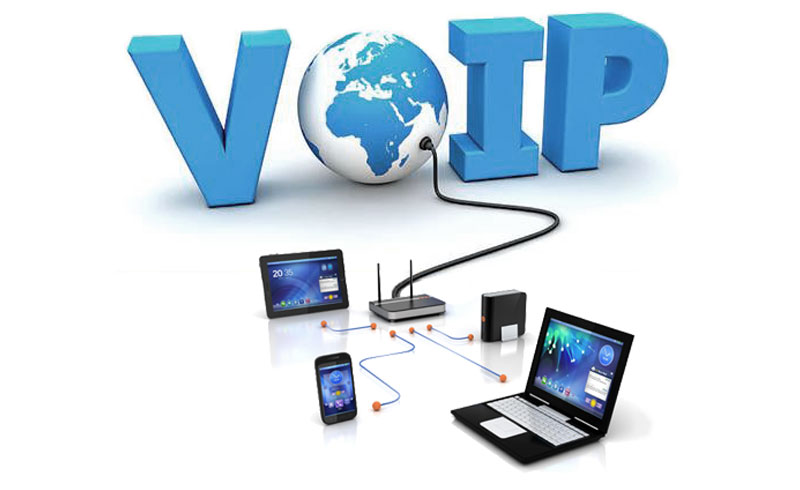
Essential requirements businesses need to address when upgrading to VoIP services. By understanding the key considerations, potential challenges, and best practices, businesses can make informed decisions and maximize the benefits of VoIP.
By leveraging the mobility and remote work capabilities of VoIP, businesses can enable their employees to work from anywhere, maintain productivity, and collaborate seamlessly. VoIP systems provide the necessary tools and features to support a mobile workforce and embrace the growing trend of remote work, ultimately enhancing business efficiency and flexibility.
VoIP Relevant Articles:
- Cost Savings (Click to find out)
- Scalability and Flexibility (Click to find out)
- Advanced Features and Integration (Click to find out)
- Mobility and Remote Work (Click to find out)
- Improved Collaboration and Productivity (Click to find out)
- What’s VoIP and its Key Benefits (Click to find out)
- Bandwidth and Internet Connection (Click to find out)
- Quality of Service (QoS) (Click to find out)
- Network Security (Click to find out)
- Infrastructure Evaluation (Click to find out)
- Existing Phone System Assessment (Click to find out)
- Hardware and Equipment Compatibility (Click to find out)
- Power and Backup Solutions (Click to find out)
- Upgrading Your Business to VoIP Services (Click to find out)
- VoIP Systems (Click to find out)
By A W Moghul
 MVNO MVNE MNO Mobile & Telecoms industry intelligence Telecoms Jobs, News and Business
MVNO MVNE MNO Mobile & Telecoms industry intelligence Telecoms Jobs, News and Business







